
AccelByte's game backend platform helps creators focus on making awesome games. As we continue to expand and improve our platform, we're committed to being transparent about the changes we're making to help you navigate our system with ease.
What's New?
Our latest product update has just dropped and introduces two new features which we're excited to share with you: a reward option box and purchase requirements for our customers and their players. Read on to learn more.
Reward Option Box

What is it?
Our customers requested we enable, when they reward a player, that that player be able to choose from a basket of rewards rather than getting a single fixed reward.
Our solution implements a reward option box that a player can open up, view the contents of, and select an item from. This permits players the freedom to choose the reward that they feel is best for them. A game service administrator can put items of various types into an option box, such as a season pass, virtual currency, in-game items, etc. The option box itself, as it is an item, can be used as a reward in a season pass or other reward feature.
How does it work?
Admin Portal
Using the admin portal a developer can follow these steps.
Create an option box
The first step is to create the option box. The option box is just a new item type that we've created. Thus the Create Item flow is used, with type selection "Option Box".
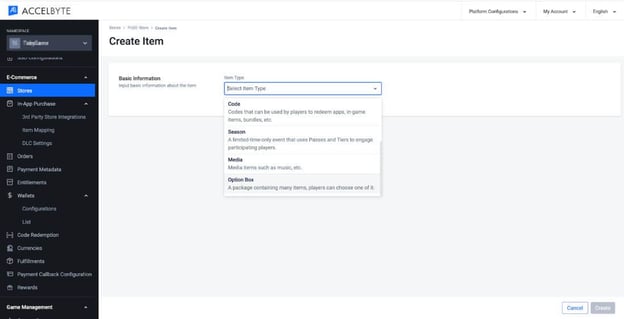
Next, you'll be able to select different types of items, already created, that you can put into the option box such as coins, season passes, in-game items, and more. You can add any amount of items within the box, but a player will only be able to pick one.
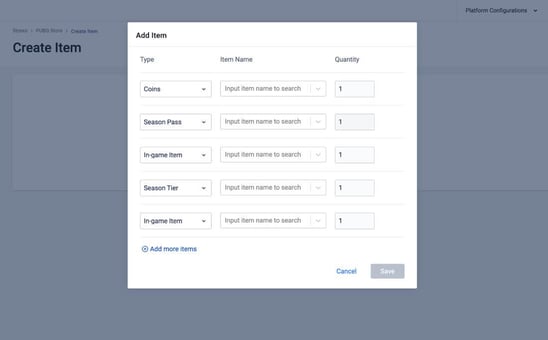
Player Portal
View items in the option box
Players would certainly like to view the contents of an option box prior to purchasing one! Thus, this new feature permits them to do so.
Entitlement granted
Entitlements are the data underlying items. They are what the service grants to player accounts. The option box item is supported by a consumable entitlement provided to the player that enables the selection of the reward from the box.
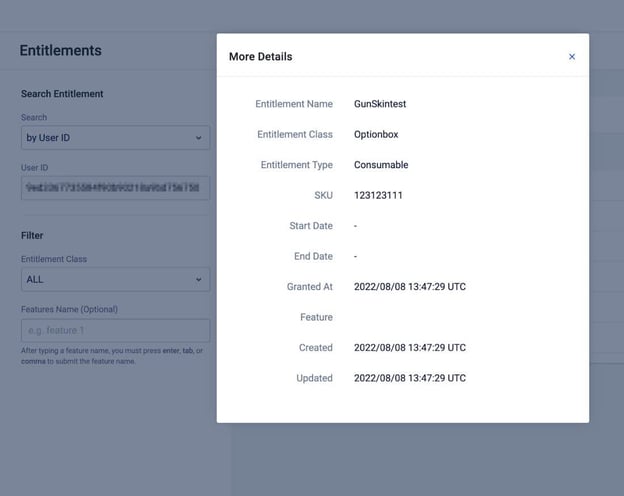
Entitlement consumed
Once the player receives the entitlement for the option box, that player selects and receives one of the items within that entitlement. The option box entitlement is consumed.

Purchase Requirements
Our next product update also includes purchase requirements. As an example, in order for players to purchase in-game items, they can be required to own that game first. This prevents players from making purchases they cannot use.

What is it?
Purchasing requirements give developers the ability to set eligibility or certain conditions a player needs to meet before they can purchase something. This also applies to in-game items, e.g., purchasing character skins. Purchasing requirements also serve as a guardrail to ensure that players do not accidentally purchase in-game items that they cannot equip.
An example would be if a player wants to buy a character skin, it can be set such that that player must own the corresponding character or weapon in order to buy and own that skin.
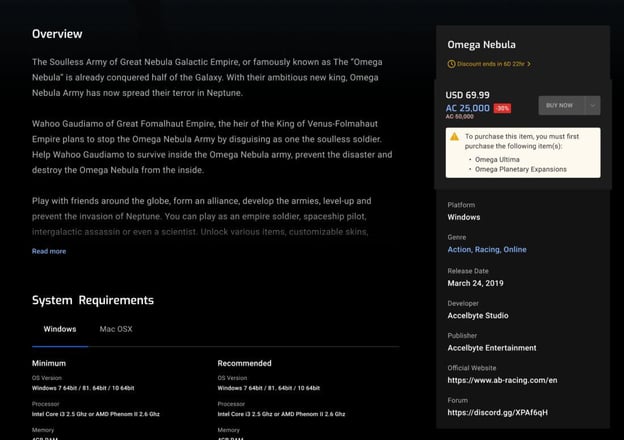
We support admin configuring purchasing requirements for any item in the draft store on the admin portal. Players will be able to see what's needed as a prerequisite in order to purchase something on the player portal.
How does it work?
Admin Portal
View purchasing requirements
When viewing purchasing requirements we added an extra line for items so that a specific purchasing requirement configuration can be added for that item. At this time requirements consist of entitlements that a player needs to have prior to being permitted to obtain the new item.
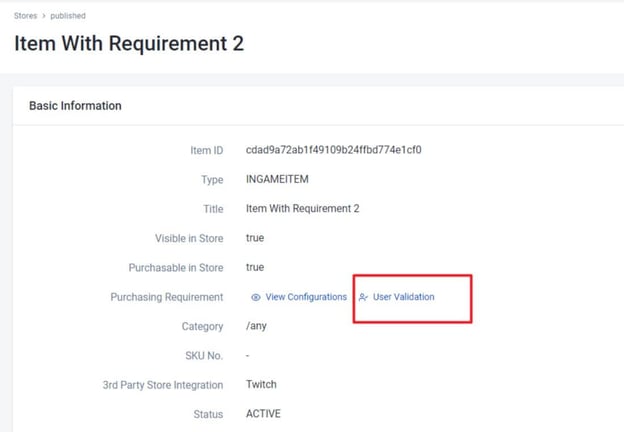
Configure purchasing requirements
You can also configure purchasing requirements within the portal.
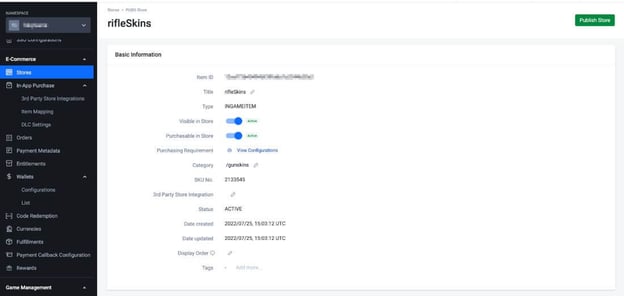
With this product update, game admins can also use the admin portal to validate whether a user meets the requirements to purchase an item. Players can view the requirements needed to purchase an item and game servers/custom services can check to see if a user meets the purchase requirements before purchasing an item on their behalf. Additionally, our e-commerce service will only create an order for the players that meet the requirements when they try to perform the purchase action.
As you grow your game, we are also consistently growing as a platform and are excited to continue making progress and improving our solutions for our customers. Stay tuned to see what else we have in store!
Interested in learning more about our solutions? Request a demo here.
Featured Customer Stories
Featured Blog Posts
AccelByte Gaming Services Is Now Modular
We Built an Open-Source Way to Connect Epic Online Services Anti-Cheat Services to Any Backend Architecture
Introducing AccelByte Extend Apps Directory: Open-Source Apps You Can Fork, Modify and Run
Find a Backend Solution for Your Game!
Reach out to the AccelByte team to learn more.


