Play
Dynamically assemble and match players
Dynamically assemble and match players
Connect cross-platform accounts & identity management
Grow and commercialize your game
Build a vibrant community
Track player progression and game state across platforms
Track, engage, and retain players
Visualize game metrics
Introduction to AccelByte Gaming Services (AGS)
Learn to use AGS with our demo game "Byte Wars"
Connect and get support with other members of the AccelByte Community
Submit and review tickets while directly connecting with AccelByte
Join our Discord for support, insights, and networking!

Written by: Muhammad Iqbal Tawakkal, Aprilia Ruh Sufiati
Just how much can you boost your team’s productivity?
With new tools and technologies being released every day, work for many industries is rapidly becoming easier. Software Engineering work, such as backend design, frontend design, QA/testing, and SRE/DevOps, is certainly no exception. The development of Continuous Integration and Continuous Delivery/Deployment (CI/CD), for instance, has helped many engineers create a smoother path from development stage to production stage. CI/CD employs automation in building, testing, and deployment, which allows us to escape from mundane iteration to work on different use cases and unique troubleshooting. This is the key to broader coverage, and therefore greater productivity.
Used in the testing stage of CI/CD, automated functional testing is not new to software testing engineers. Automated functional testing helps us keep our product working and aligned to its specifications by providing appropriate input and verifying the output against the predetermined functional requirements. If you implement CI/CD in your work, consider implementing functional testing in the release pipeline as well to scale up your automation range. By implementing functional testing in the release pipeline, you won't need to wait for testers to test and deploy a new feature, which saves you time and resources. In AccelByte, we implement functional testing in the release pipeline through Canary Flagger Analysis and Jenkins Pipeline. For even greater efficiency, we integrate these tools to our communication channel (Slack) to conveniently receive the test results. Here’s a look at our architecture flow to see how it works:
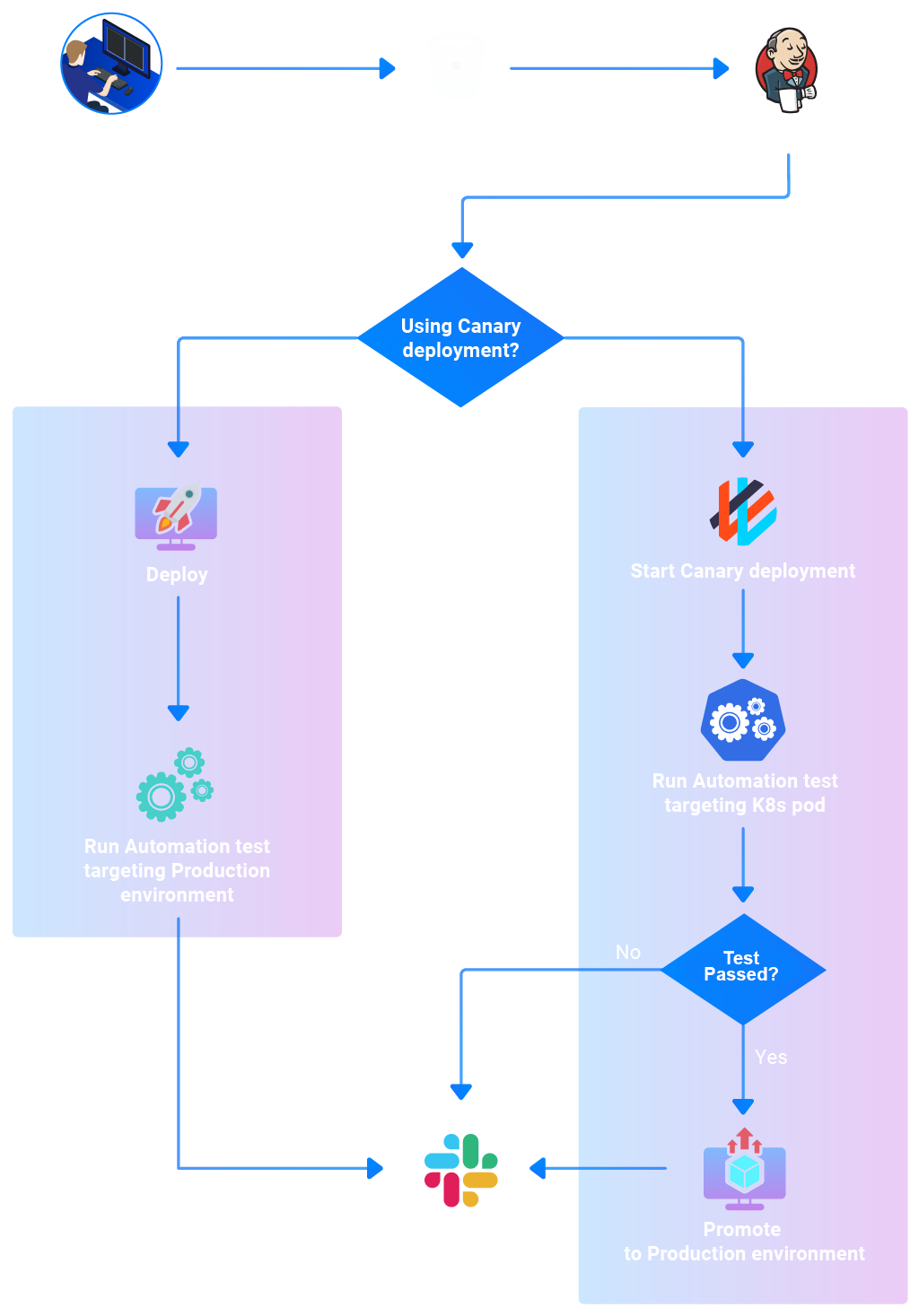
Implement Functional Testing through Canary Flagger Analysis.
Implement Functional Testing through Jenkins Pipeline.
With everything running automatically and connected to a notification system, we don’t need to worry about either testing coverage or missing reports. It’s super effective!



Reach out to the AccelByte team to learn more.